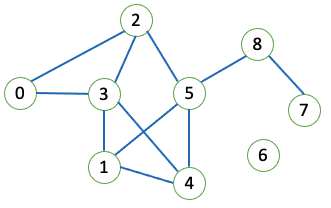COMP2521 21T1 Final Exam
Instructions
Exam Duration
- The exam will be open from 2pm AEST (Sydney) Saturday 8 May 2021
- The exam will close at 5pm AEST (Sydney) Saturday 8 May 2021
- You can spend as much time on the exam as you want between 2pm and 5pm
- Anything submitted after 5pm AEST (Sydney) Saturday 8 May 2021 will be ignored
General Instructions
- Answer all questions
- Questions are not worth equal marks
- Questions may be answered in any order
- All answers must be submitted using the provided instructions
- You must not communicate with other students in any way
- All the work you submit must be completed without assistance from anyone else
- Do not leave submissions to the last minute
- You may access the course material on the class web page during the exam
During the Exam
- All queries should be sent to cs2521@cse.unsw.edu.au.
- All corrections will be posted on this corrections page. Please keep an eye on this page during the exam.
- Forum posts are not allowed during the exam and will be ignored or deleted.
- Do not discuss the exam questions or communicate your exam answers to anyone, at any point, even after you finish the exam. Some students have extended time to complete the exam.
- Do not place your exam work in any location accessible to any other person. This includes services such as Dropbox and GitHub.
- Ensure no other person in your household can access your work.
- You should be aware of what to do and what documentation you need to provide if you experience a technical issue that is beyond your control and prevents you from completing the exam. Please read the "Important Information for Online Assessments" section of the UNSW Special Consideration webpage for information on what to do in such an event.
Part 1 (of 2): Multiple Choice (20 marks)
Instructions
- Part 1 consists of 14 multiple choice questions.
- You can only submit once - after you click "Submit all and finish", you will not be able to change your answers.
- After clicking on "Finish attempt", if you want to check or change your answers, click on "Return to attempt".
To access the quiz, go to the COMP2521 page on Moodle, or click here:
Part 1: Multiple Choice, and click on "Final Exam Multiple Choice Questions"
Part 2 (of 2): Programming (20 marks)
Instructions
- Part 2 consists of 3 programming questions.
- You can submit multiple times.
- Only your final submission will be marked.
- You must submit using give or WebCMS.
- Each question has instructions on what needs to be submitted.
- Do not leave submissions to the last minute - submit as soon as you complete each question.
- You can work on the questions on CSE (via VLAB or SSH) or on your own machine, however you must test your solution on the CSE system before submitting, otherwise it is not guaranteed that your solution will behave the same during marking.
- Each question has a set of constraints which you must follow to receive marks.
- You can create your own helper functions.
- All inputs will be valid.
- You may not #include any additional libraries.
- You may define additional structs if you require them for your solution.
- You may use static variables.
- You can use code available in the lectures, tutorials and practice question solutions, however you must acknowledge the source in a comment.
- Solutions which do not attempt to solve the question generally but instead hardcode return values for specific tests will receive zero marks.
Part 2: Question 1 (5 marks)
We say that a sequence of integers seq1 contains another sequence seq2 if all the integers in seq2 also appear in seq1, in the same order as they appear in seq2. If seq2 is empty, then seq1 contains seq2 regardless of what is contained in seq1.
Implement the following function in the file containsSequence.c:
int containsSequence(List seq1, List seq2);
containsSequence should return 1 if the sequence represented by seq1 contains the sequence represented by seq2, and 0 otherwise. For example:
seq1: 10, 5, 23, 56, 8, 92, 5, 7
seq2: 5, 8, 92
containsSequence(seq1, seq2) should return 1.
seq1: 10, 5, 23, 56, 8, 92, 5, 7
seq2: 8, 5, 92
containsSequence(seq1, seq2) should return 0.
seq1: 10, 5, 23, 56, 8, 92, 5, 7
seq2: 25, 23, 56, 8
containsSequence(seq1, seq2) should return 0.
seq1: 10, 5, 23, 56, 8, 92, 5, 7
seq2: 10, 7
containsSequence(seq1, seq2) should return 1.
seq1: 10, 5, 23, 56, 8, 92, 5, 7
seq2: 8, 92, 7
containsSequence(seq1, seq2) should return 1.
seq1: 10, 5, 23, 56, 8, 92, 5, 7
seq2: 56
containsSequence(seq1, seq2) should return 1.
seq1: 10, 5, 23, 56, 8, 92, 5, 7
seq2: 5, 5, 7
containsSequence(seq1, seq2) should return 1.
seq1: 10, 5, 23, 56, 8, 92, 5, 7
seq2: 5, 7, 5
containsSequence(seq1, seq2) should return 0.
Constraints
- The given lists must not be modified.
- The time complexity of your solution must be O(m + n), where m and n represent the number of nodes in seq1 and seq2 respectively. If your solution is slower than O(m + n), the maximum mark you can attain for this question will be 3 (out of 5).
- You must not use arrays or any variant of malloc, either directly or indirectly. If you don't satisfy this requirement, you will receive zero for this question.
Download
Click here to download a zip of the files.
If you are connected to CSE, you can download and unzip the files using the following commands:
$ mkdir q1
$ cd q1
$ cp /web/cs2521/21T1/exam/downloads/q1.zip .
$ unzip q1.zip
The Files
| list.c |
Contains the implementation of basic linked list functions. |
| list.h |
Contains the definition of the linked list data structure and function
prototypes.
|
| testContainsSequence.c |
The testing program. The program reads list data from stdin, calls containsSequence, and outputs the result to stdout. You must carefully study how your function is tested by testContainsSequence.c. |
| containsSequence.c |
Contains containsSequence, the function you must implement. This is the only file you should modify. |
| Makefile |
A Makefile to compile your code |
| tests/ |
A directory containing the inputs and expected outputs for some basic test cases |
| autotest |
A script that uses the tests in the tests directory to test your solution. |
Testing
You can compile and test your function using the following commands:
$ make
$ ./testContainsSequence
$ ./testContainsSequence < input-file
$ ./testContainsSequence < tests/1.in
$ sh autotest
$ sh autotest test-number
$ sh autotest 2
You can find out more about the behaviour of the testContainsSequence program by looking at the files testContainsSequence.c, autotest and the files in the tests directory. The files named X.in contain inputs for the provided tests and the corresponding expected outputs are in X.exp.
After you run the autotest script, additional files named X.out will appear in the tests directory. X.out contains the output of running test X.
You can create more tests by creating input files similar to the provided X.in files.
You can add debugging code to containsSequence.c and testContainsSequence.c if you wish. However, make sure that you remove it before testing and submitting, otherwise your output won't match the expected output and you'll fail all the tests.
Submit
Submit your code through the give command or via WebCMS (click here).
The give command is:
$ give cs2521 final_q1 containsSequence.c
Please note that the submission script does not run any tests on your program. Thus, it is important that you test your program on the CSE system before submitting.
Make sure to thoroughly test your program, if time permits. We will run further tests on your submission after the exam which may test different cases from the tests provided to you.
Important: Do not leave submissions to the last minute - submit as soon as you complete each question.
Part 2: Question 2 (7.5 marks)
Implement the following function in the file isBST.c:
int isBST(Tree t);
isBST takes one argument: a binary tree t of records. It should return 1 if t is a binary search tree with respect to its comparison function, and 0 otherwise.
The following two ADTs are provided:
- Tree ADT (Tree.h and Tree.c).
- Record ADT (Record.h and Record.c).
Assumptions
- You should assume that the tree's comparison function behaves as an ordinary comparison function as you have used in the first assignment.
Constraints
- The given tree must not be modified.
- The time complexity of your solution must be O(n), where n represents the number of nodes in the tree. If your solution is slower than O(n), the maximum mark you can attain for this question will be 5 (out of 7.5).
- You must not use arrays or any variant of malloc, either directly or indirectly. If you don't satisfy this requirement, you will receive zero for this question.
Download
Click here to download a zip of the files.
If you are connected to CSE, you can download and unzip the files using the following commands:
$ mkdir q2
$ cd q2
$ cp /web/cs2521/21T1/exam/downloads/q2.zip .
$ unzip q2.zip
The Files
| Tree.c |
Contains the implementation of the Tree ADT. |
| Tree.h |
Contains the definition of the tree data structure and function prototypes. |
| testIsBST.c |
The testing program. The program takes a single command-line argument which is the test number, creates a tree (determined by the test number), calls isBST, and outputs the result to stdout. You must carefully study how your function is tested by testIsBST.c. |
| isBST.c |
Contains isBST, the function you must implement. This is the only file you will submit. |
| Makefile |
A Makefile to compile your code |
| tests/ |
A directory containing the expected outputs for some basic test cases |
| autotest |
A script that uses the tests in the tests directory to autotest your solution. |
Examples
Using comparison function: compareByZid
Tree:
50|Smith|John
+--L: X
+--R: 65|Ng|Rita
+--L: X
+--R: X
isBST returned: 1
Using comparison function: compareByZid
Tree:
50|Smith|John
+--L: 14|Brown|Kylie
| +--L: X
| +--R: X
+--R: 65|Ng|Rita
+--L: X
+--R: X
isBST returned: 1
Using comparison function: compareByZid
Tree:
50|Jones|Ram
+--L: 65|Singh|Samuel
| +--L: 12|Zhou|Layla
| | +--L: X
| | +--R: X
| +--R: X
+--R: 80|Lee|Emma
+--L: 72|Brown|Olivia
| +--L: X
| +--R: X
+--R: 91|Yang|Sophia
+--L: X
+--R: X
isBST returned: 0
Explanation: For these particular tests, the tree uses the comparison function compareByZid, which compares records by zid (see testIsBST.c). The last tree is not a BST, because the record in the root node contains a smaller zid (50) than the record in its left child (65), which violates the ordering of a BST. The other trees are BSTs. Note that the tests used in marking may use different comparison functions.
Testing
You can compile and test your function using the following commands:
$ make
$ ./testIsBst test-number
$ ./testIsBst 2
$ sh autotest
$ sh autotest test-number
$ sh autotest 2
You can find out more about the behaviour of the testIsBST program by looking at the files testIsBST.c, autotest and the files in the tests directory. The files named X.exp contain expected outputs for the provided tests.
After you run the autotest script, additional files named X.out will appear in the tests directory. X.out contains the output of running test X.
You can create more tests by modifying testIsBST.c at the places marked in comments.
You can add debugging code to isBST.c and testIsBST.c if you wish. However, make sure that you remove it before testing and submitting, otherwise your output won't match the expected output and you'll fail all the tests.
Submit
Submit your code through the give command or via WebCMS (click here).
The give command is:
$ give cs2521 final_q2 isBST.c
Please note that the submission script does not run any tests on your program. Thus, it is important that you test your program on the CSE system before submitting.
Make sure to thoroughly test your program, if time permits. We will run further tests on your submission after the exam which may test different cases from the tests provided to you.
Important: Do not leave submissions to the last minute - submit as soon as you complete each question.
Part 2: Question 3 (7.5 marks)
Implement the following function in the file calculateViralTransmission.c:
void calculateViralTransmission(Graph g, int src, int srcViralLoad, double *trasmissionArray);
The function calculateViralTransmission takes four arguments: an undirected graph g, a source node src, the viral load at the source node srcViralLoad (where 0 ≤ srcViralLoad ≤ 100) and an array trasmissionArray. For each node reachable from src (and only these nodes), the function should calculate the viral load transmitted to that node and store it in the array trasmissionArray. For example, trasmissionArray[2] should contain the viral load transmitted to node 2 if node 2 is reachable from src.
Viral Transmission
We can calculate the viral load transmitted to a node v using the following formula:
transmissionArray[v] = srcViralLoad * (0.6 ^ m)
where m is length of the shortest path from src to v, and "^ m" means "to the power of m".
If the viral load transmitted to node v is < 10, transmissionArray[v] should be set to zero instead.
Please read the example below for more clarifications.
Important: If a node is not reachable from src, the function should not calculate and store the viral load transmitted to that node. Only nodes reachable from src should be considered. In the test program testTransmissionAmts.c, all values in the trasmissionArray are initialised to -1.0. If a node v is not reachable, transmissionArray[v] should remain as -1.0. If you change the value, you will fail the test.
Assumptions
- You can assume that the array trasmissionArray has size n, where n is the number of nodes in the graph.
Constraints
- You must correctly use a suitable graph traversal algorithm (DFS or BFS) in your solution. Otherwise, the maximum mark you can attain for this question will be 5 (out of 7.5).
- The time complexity of your solution must be O(n2), where n represents the number of nodes in the graph. If your solution is slower than O(n2), the maximum mark you can attain for this question will be 5 (out of 7.5).
Download
Click here to download a zip of the files.
If you are connected to CSE, you can download and unzip the files using the following commands:
$ mkdir q3
$ cd q3
$ cp /web/cs2521/21T1/exam/downloads/q3.zip .
$ unzip q3.zip
The Files
| Graph.c |
Contains the implementation of basic Graph ADT functions. |
| Graph.h |
Contains the definition of the Graph ADT and function prototypes. |
| Queue.c |
Contains the implementation of basic Queue ADT functions. |
| Queue.h |
Contains the definition of the Queue ADT and function prototypes. |
| testTransmissionAmts.c |
The test program. The program reads data, creates a graph, calls the function calculateViralTransmission, and outputs the results to stdout. You must carefully study how your function is tested by testTransmissionAmts.c. |
| calculateViralTransmission.c |
Contains calculateViralTransmission, the function you must implement. This is the only file you will submit. |
| Makefile |
A Makefile to compile your code |
| tests/ |
A directory containing the inputs and expected outputs for some basic test cases |
| autotest |
A script that uses the tests in the tests directory to autotest your solution. |
Examples
For example, consider the following graph:
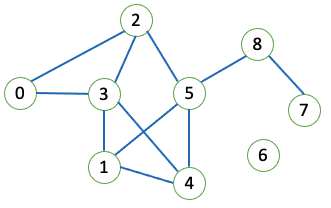
Suppose that src = 0 and srcViralLoad = 70. The viral load transmitted to each node is:
- transmissionArray[0] = srcViralLoad * (0.6 ^ 0) = 70.00, because 0 is the source node.
- transmissionArray[1] = srcViralLoad * (0.6 ^ 2) = 25.20, because the length of the shortest path from 0 to 1 is 2.
- transmissionArray[2] = srcViralLoad * (0.6 ^ 1) = 42.00, because the length of the shortest path from 0 to 2 is 1.
- transmissionArray[3] = srcViralLoad * (0.6 ^ 1) = 42.00, because the length of the shortest path from 0 to 3 is 1.
- transmissionArray[4] = srcViralLoad * (0.6 ^ 2) = 25.20, because the length of the shortest path from 0 to 4 is 2.
- transmissionArray[5] = srcViralLoad * (0.6 ^ 2) = 25.20, because the length of the shortest path from 0 to 5 is 2.
- transmissionArray[6] is unchanged (-1), because node 6 is not reachable from src node 0.
- transmissionArray[7] = 0, because the length of the shortest path from 0 to 7 is 4, and srcViralLoad * (0.6 ^ 4) = 9.072, which is less than 10.
- transmissionArray[8] = srcViralLoad * (0.6 ^ 3) = 15.12, because the length of the shortest path from 0 to 8 is 3.
Testing
You can compile and test your function using the following commands:
$ make
$ ./testTransmissionAmts < input-file
$ ./testTransmissionAmts < tests/1.in
$ sh autotest
$ sh autotest test-number
$ sh autotest 2
You can find out more about the behaviour of the testTransmissionAmts program by looking at the files testTransmissionAmts.c, autotest and the files in the tests directory. The files named X.in contain inputs for the provided tests and the corresponding expected outputs are in X.exp.
After you run the autotest script, additional files named X.out will appear in the tests directory. X.out contains the output of test X.
You can create more tests by creating input files similar to the provided X.in files.
You can add debugging code to calculateViralTransmission.c and testTransmissionAmts.c if you wish. However, make sure that you remove it before testing and submitting, otherwise your output won't match the expected output and you'll fail all the tests.
Submit
Submit your code through the give command or via WebCMS (click here).
The give command is:
$ give cs2521 final_q3 calculateViralTransmission.c
Please note that the submission script does not run any tests on your program. Thus, it is important that you test your program on the CSE system before submitting.
Make sure to thoroughly test your program, if time permits. We will run further tests on your submission after the exam which may test different cases from the tests provided to you.
Important: Do not leave submissions to the last minute - submit as soon as you complete each question.
This is the end of the exam.