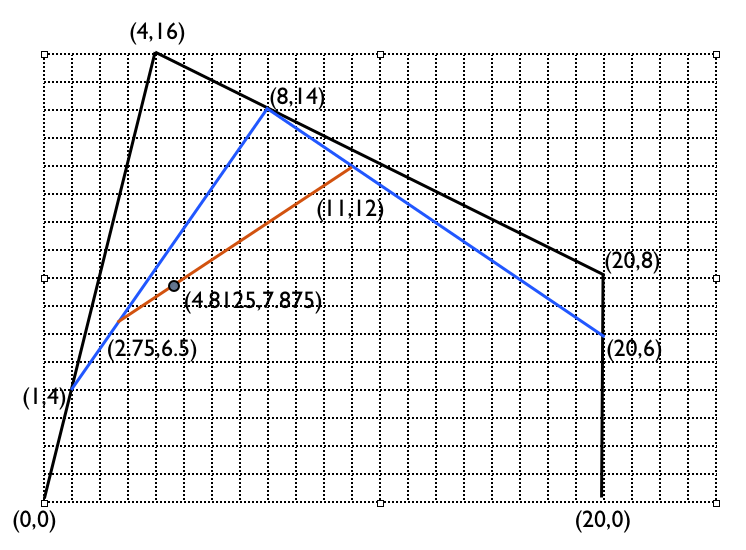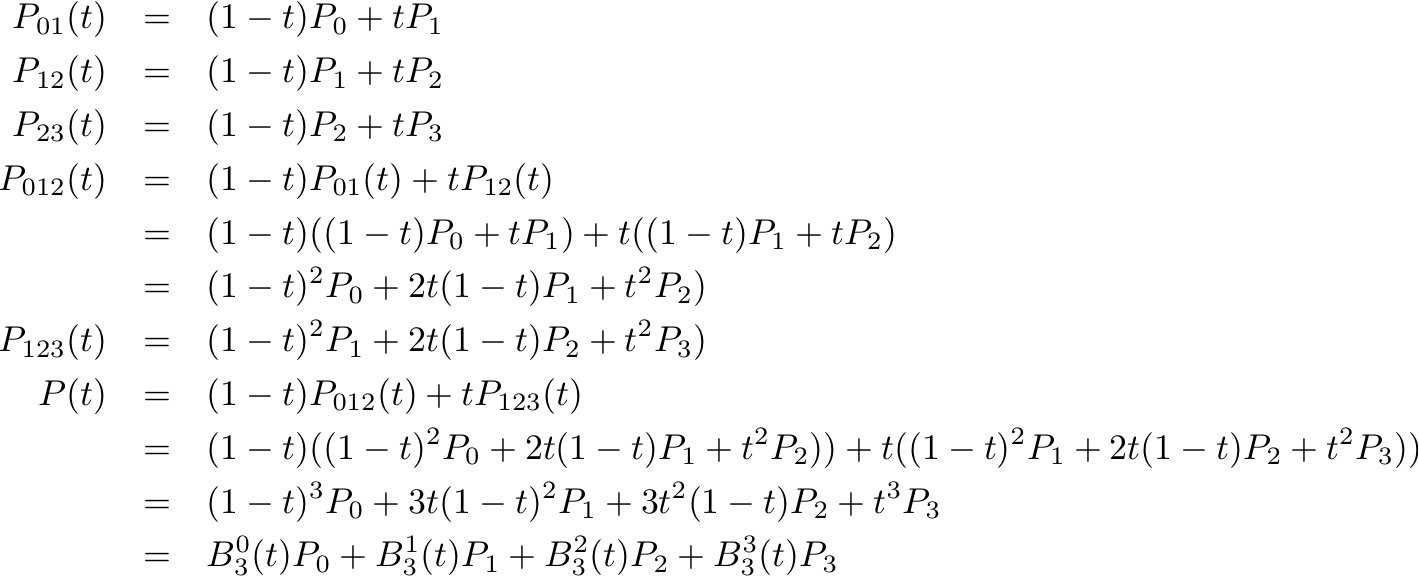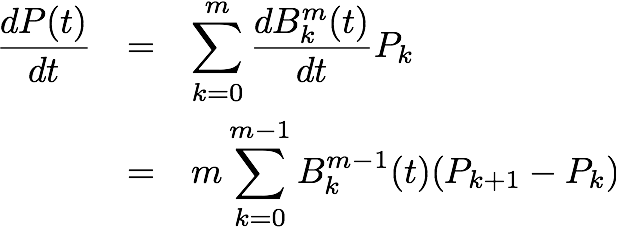Write code/pseudocode to generate a cylinder. The front face of the cylinder should be a circle of radius 1 at (0,0,-1), lying on the z=-1 plane with a back face at z=-3. The two faces should be connected by quads or a quadstrip. Make sure you do not forget to specify normals.
double zFront = -1;
double zBack = -3;
double angleIncrement = (Math.PI * 2.0) / SLICES;
//Draw Front Face
gl.glNormal3f(0,0,1);
gl.glBegin(GL2.GL_POLYGON);{
for(int i=0; i< SLICES; i++){
double angle = i*angleIncrement;
double xPos = Math.cos(angle);
double yPos = Math.sin(angle);
gl.glVertex3d(xPos,yPos,zFront);
}
}gl.glEnd();
//Draw Back face
gl.glNormal3f(0,0,-1);
gl.glBegin(GL2.GL_POLYGON);{
for(int i=0; i< SLICES; i++){
double angle = -i*angleIncrement;
double xPos = Math.cos(angle);
double yPos = Math.sin(angle);
gl.glVertex3d(xPos,yPos,zBack);
}
}gl.glEnd();
//Lateral Surface
gl.glBegin(GL2.GL_QUADS);{
for(int i=0; i< SLICES; i++){
double angle0 = i*angleIncrement;
double angle1 = (i+1)*angleIncrement;
double xPos0 = Math.cos(angle0);
double yPos0 = Math.sin(angle0);
double xPos1 = Math.cos(angle1);
double yPos1 = Math.sin(angle1);
gl.glNormal3d(xPos0, yPos0, 0);
gl.glVertex3d(xPos0,yPos0,zFront);
gl.glVertex3d(xPos0,yPos0,zBack);
gl.glNormal3d(xPos1, yPos1, 0);
gl.glVertex3d(xPos1,yPos1,zBack);
gl.glVertex3d(xPos1,yPos1,zFront);
}
}gl.glEnd();
Suppose we have a profile of a curve that is a quarter of a circle as
defined by the following function
C(u) = (radius*cos(u),radius*sin(u)) For u [0..90]
What would the surface of revolution around the y-axis be defined as in terms of t and the angle v for v[0..360]
P(u,v) = ?
Assuming we use the function C(t) to generate values for X and Y so that
X(u) = radius*cos(u)
Y(u) = radius*sin(u)
P(u,v) = ( X(u)cos(v),Y(u), X(u)*sin(v))
Write a piece of code to generate a list of vertices and normals for the object.
private void createVertices(){
//Angle used in semi-circle profile. Semi-circle so PI/2
double angleSize = Math.PI/2.0/(NUM_STACKS);
int i;
int j = 0;
int k=0;
vertices = new double[NUM_STACKS][NUM_SLICES+1][3];
normals = new double[NUM_STACKS][NUM_SLICES+1][3];
for(i = 0; i < NUM_STACKS ; i++){
double currentAngle = angleSize*i;
double x = radius * Math.sin(currentAngle);
double y = radius * Math.cos(currentAngle);
for(j = 0; j <= NUM_SLICES ;j++){
vertices[i][j][0] = x * Math.cos(Math.PI * 2.0 * j/(NUM_SLICES-1) );
vertices[i][j][1] = y;
vertices[i][j][2] = x * Math.sin(Math.PI * 2.0 * j/(NUM_SLICES-1) );
//In this situation the normals are just the x,y,z co-ordinates.
normals[i][j][0] = vertices[i][j][0];
normals[i][j][1] = vertices[i][j][1]
normals[i][j][2] = vertices[i][j][2]
}
}
}
Write a piece of code to draw the the object given the list of
vertices.
for (i=0;i<NUM_STACKS;i++) {
gl.glBegin(GL2.GL_TRIANGLE_STRIP);
for(j=0; j<= NUM_SLICES; j++){
x1= vertices[i][j][0];
x2= vertices[i+1][j][0];
nx1= normals[i][j][0];
nx2= normals[i+1][j][0];
y1= vertices[i][j][1];
y2= vertices[i+1][j][1];
ny1= normals[i][j][1];
ny2= normals[i+1][j][1];
z1= vertices[i][j][2];
z2= vertices[i+1][j][2];
nz1= normals[i][j][2];
nz2= normals[i+1][j][2];
gl.glNormal3d(nx1,ny1,nz1);
gl.glVertex3d(x1,y1,z1);
gl.glNormal3d(nx2,ny2,nz2);
gl.glVertex3d(x2,y2,z2);
};
gl.glEnd();
}
Calculate the frenet frame for the helix spine at t = PI for b = 1
C(t) = (cos(t), sin(t), bt)
First find the origin
C(PI) = (-1,0,PI)
Then find the tangent. Either by
C'(t) = (-sin(t), cos(t), b) = (0,-1,1)
Normalised = (0,-1/sqrt(2),1/sqrt(2));
Or you could evaluate C(t) with t = PI-Epsilon and t = PI+Epsilon etc and subtract
For example
tanget = C(PI+0.1) - C(PI-0.1) and you should get the same result.
Once we have k = (0,-1/sqrt(2),1/sqrt(2))
We find the perpendicular vector corresponding to (-y,x,0);
This would give us (1/sqrt(2),0,0) which we would need to normalise
i = (1,0,0)
j = kxi
= (0, -1/sqrt(2),1/sqrt(2)) x (1,0 0);
= (0,1/sqrt(2),-1/sqrt(2))
i j k o
Frenet frame = [ 1 0 0 -1 ]
[ 0 1/sqrt(2) -1/sqrt(2) 0 ]
[ 0 -1/sqrt(2) 1/sqrt(2) PI ]
[ 0 0 0 1 ]
Suppose you had the triangle with points P0, P1 and P2 and you wanted to extrude it along the given helical spine. How would you generate the points at the cross section where t = PI on the spine?
You would simply multiply each point by the Frenet Frame