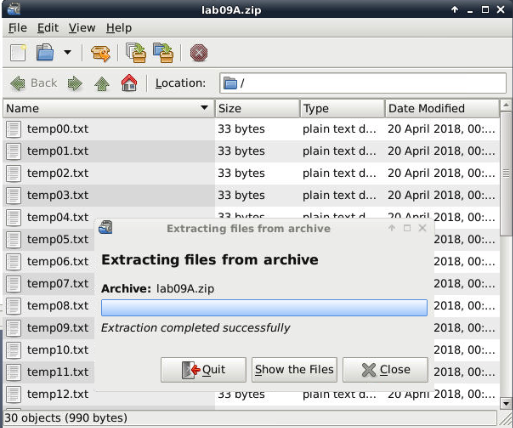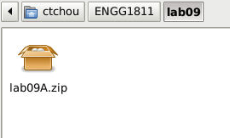
Unzipping the files to a specific directory in a CSE lab computer
(Note: The following procedure is only applicable for the Linux operating system on the CSE lab computer. )
We assume that you have downloaded the file lab09.zip and has moved it to the directory lab09 that you have created. If you use the file manager on the computer, you will see something similar to the following:
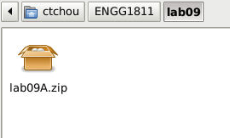
The next step is to double click on the lab09A.zip icon. A window similar to the one below will pop up.
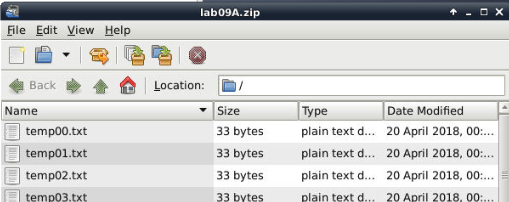
Click on the button which is enclosed by the red box in the image below.
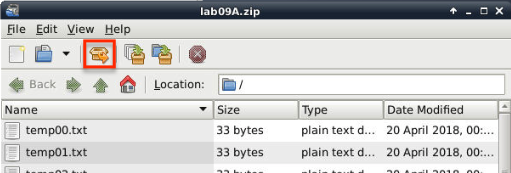
A window similar to the one below will pop up. You first press the "Create Folder" button in the top-right hand corner.
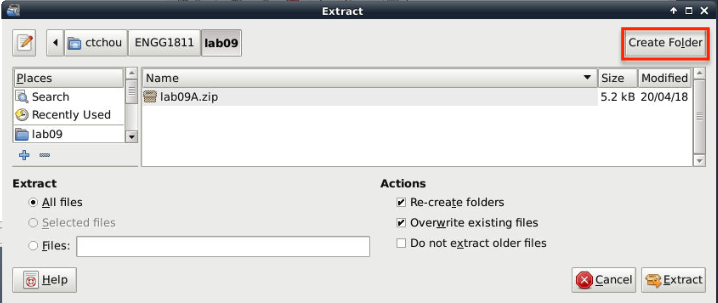
Enter lab09A in the space for you to enter the new folder name. After entering the name lab09A, your window should look similar to the picture below.
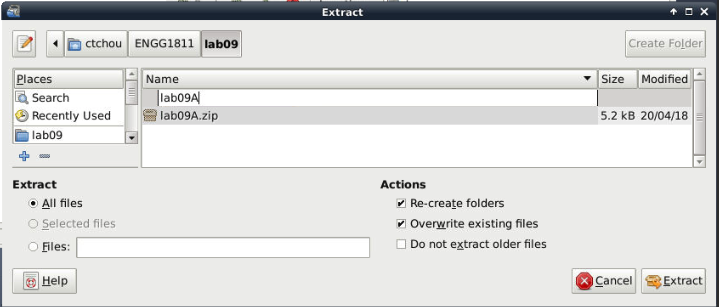
Hit the return key to change into that directory. You will see something similar to the picture below. Now press the "Extract" button at the bottom right hand corner.

The files are now in the directory lab09A.